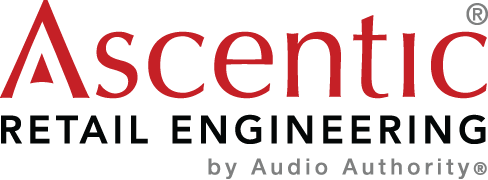| Image | Model | Description | Features |
|---|---|---|---|
 | 013-100 Easy Plug Demo Button (RJ9 Connector) | RJ9 Push Button - Blue | Hole size: 0.75 inch (19 mm) Outer diameter: 0.86 inch (22.5 mm) Maximum panel thickness: 0.5 inch (12.5 mm) Required depth: 1.5 inches behind front panel surface Illumination: Blue (other colors on request) RJ9 cable is available in several lengths – sold separately |
 | 013-101 Easy Plug Demo Button (RJ9 Connector) | RJ9 Push Button - Red | Hole size: 0.75 inch (19 mm) Outer diameter: 0.86 inch (22.5 mm) Maximum panel thickness: 0.5 inch (12.5 mm) Required depth: 1.5 inches behind front panel surface Illumination: Red (other colors on request) RJ9 cable is available in several lengths – sold separately |
 | 013-102 Easy Plug Demo Button (RJ9 Connector) | RJ9 Push Button - White | Hole size: 0.75 inch (19 mm) Outer diameter: 0.86 inch (22.5 mm) Maximum panel thickness: 0.5 inch (12.5 mm) Required depth: 1.5 inches behind front panel surface Illumination: White (other colors on request) RJ9 cable is available in several lengths – sold separately |
 | HX-PB16 Push-Button Hub | Push-Button Hub | The Ascentic® HX-PB16 Push-Button Hub provides a flexible way to control a compatible media player, such as a BrightSign® Model XD1033, with up to 16 push-buttons or sensors. Each HX-PB16 controls sixteen buttons or sensors and may be expanded to 256 positions. Each position may be used for product selection or other commands |
 | PX-100 AirSelect Proximity Sensor (RJ9 Connector) | RJ9 AirSelect Proximity Sensor | Hole size: 0.75 inch (19 mm) Outer diameter: 0.93 inch (24 mm) Maximum panel thickness: 0.25 inch (6.5 mm) Required depth: 1 inch behind front panel surface Illumination: white LED RJ9 cable is available in several lengths – sold separately |
 | GX-100 AirSelect Proximity Sensor (RJ9 Connector) | RJ9 AirSelect Proximity sensor | Hole size: 0.75 inch (19 mm) Outer diameter: 0.93 inch (24 mm) Maximum panel thickness: 0.25 inch (6.5 mm) Required depth: 1 inch behind front panel surface Illumination: multi-color LEDs RJ9 cable is available in several lengths – sold separately |
 | Model HX-055 GPIO Adapter | AirSelect BrightSign Adapter | Intuitive interaction without touch Connect up to four proximity sensors Perfect for product selection and volume controls Compact, simple design RJ9 plugs for easy installation - sold separately |
 | HX-100 AirSelect Sensor Hub | AirSelect Sensor Hub | Intuitive interaction without touch Connect up to eight proximity sensors Direct replacement for push-butttons Perfect for product selection and volume controls 3.5 inch range RJ9 plugs for easy installation |
 | HX-200 AirSelect Sensor Hub Plus | AirSelect Sensor Hub Plus | Intuitive interaction without touch Connect up to eight sensors Gesture Sensor or proximity sensors Perfect for product selection and volume controls 3.5 inch range RJ9 plugs for easy installation |
 | TS04 Four-Position TouchSelect Panel | Four-Position TouchSelect Panel | Four positions Daisy chain via RS-485 Ideal under any graphic overlay Blue LEDs Dimensions: 1 x 5 x 1 |
 | TS04-USB Four-Position TouchSelect Panel | Four-Position TouchSelect Panel w/ USB | Four positions USB connection Bright blue LEDs Programmable in BrightAuthor Custom touch array available on request Dimensions (HxWxD, inches): 1 x 5 x 1 |
 | TS09 Nine-Position TouchSelect Panel | Nine-Position TouchSelect Panel | Nine positions Bright blue LEDs Buttons can be programmed Custom button layout available (HxWxD, inches): 2.5 x 4 x 1 |
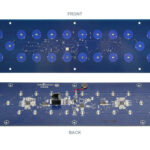 | TS22 22-Position TouchSelect Panel | 22-Position TouchSelect Panel | Up to 22 positions Works with most graphic overlay materials* Bright blue LEDs Buttons can be programmed (HxWxD, inches): 3.5 x 11.75 x 1 |
 | Model 1818 GPIO Adapter | Six-Position USB Switch Controller | Six RJ9 ports for push-buttons USB connection and expansion bus Link multiple USB devices BrightSign® Compatible Product selection or other commands Expand up to 16 units (96 positions) |
 | Model 1820 GPIO Adapter | 16-Position Serial Switch Controller | 16 ports for Easy Plug push-buttons Host device connects via RS-232 Expand up to 256 buttons RJ9 connectors for easy, reliable installation Serial bus links to other RS-485 devices BrightSign compatible via Bright Author software |
 | Model 1822 GPIO Adapter | GPIO Interface | BrightSign® GPIO port adapter Customize button behavior using BrightAuthor Four button positions Custom behavior via Bright Author EasyPlug jack style (RJ9) |
 | Model 1822-1 GPIO Adapter | GPIO Interface | BrightSign® GPIO port adapter Customize button behavior using BrightAuthor Two button positions Custom behavior via Bright Author EasyPlug jack style (RJ9) |
 | Model 1823 GPIO Adapter | GPIO Interface | Adapts BrightSign® DB-15 RS-232 port to push-buttons Customize button behavior using BrightAuthor Four button positions RJ9 EasyPlug push button connections |